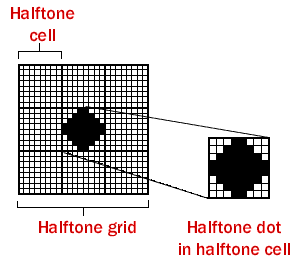 To understand the difference between dots per inch (dpi) and lines per inch (lpi), look at the way laser printers and printing presses create grey by using only black ink or toner.
To understand the difference between dots per inch (dpi) and lines per inch (lpi), look at the way laser printers and printing presses create grey by using only black ink or toner.
To produce shades of black, any picture that has to be printed must first be broken up into a raster. Through this raster the black toner (or ink) can the distributed on the paper as dots of a varying size. The size of the black dot and the white paper around it create the impression of greys. Light areas have small dots and darker areas or shadows have larger dots. The image broken up by the raster is called a halftone, the raster is a halftone grid, divided into halftone cells.
The halftone grid is dependent on the fineness of dots the output device can produce. In other words, if you have a 300 dpi laser printer, your grid can only be produced using 300 dots per inch, which means that you are limited in the variance of your halftone dot, much more than with a 3600 dpi imagesetter.
This limitation means that the distribution of your halftone cells depends on your grid, if your cells are too close together, the grid will not allow the printer to vary the size of your halftone dot and you cannot produce enough shades of grey, the image becomes blotchy. The closeness of the rows of halftone cells is measured in lines per inch or the line screen.
In printing the number of lines per inch used depend on the dpi of the output device and also on the type of press used and the paper. A small instant print press cannot print dots as fine as a big, commercial printing press. Jobs printed on uncoated paper or newspaper typically require a coarse line screen (85lpi) because these papers absorb a l ot of ink and the dots spread out (dot gain). High quality commercial printing is usually done on high quality coated paper, on which a much sharper dot can be produced (150-200lpi). The dots in coarse line screens can easily be seen by the naked eye whereas fine line screens look almost like a continuous tone.
While the above related to output, dpi and lpi are already very important when scanning your images. To reproduce with clarity at a certain line screen, a scan needs to have a certain resolution. A rule of thumb is to scan in at approx. twice the final line screen, e.g. a picture printed at a 150 lpi needs to be at a resolution of 300 dots (or pixels on screen) per inch.
The image will be broken up into a raster determined by the line screen. There needs to be enough information in the picture to support the line screen, superfluous information, e.g. more than 300 dpi at 150 lpi, will be discarded.
Another way of producing shades of black or a colour is by varying the number of very small dots on a page, as opposed to the size of the dot. This technique is used in most inkjet printers and produces very good, photo like results. It is called stochastic screening, or frequency modulation. It has the advantage of producing relatively good results, even when the image resolution is below 300 dpi.

